CCNA And CCENT Practice Exam: RAM, ROM, NVRAM, and Flash
Today’s CCNA and CCENT practice exam will test your knowledge of the contents of RAM, ROM, NVRAM, and Flash, along with a few other fun facts about the Cisco router boot process. Some questions have choices, some do not. Let’s get to it!
(Comments or questions? Tweet me @ccie12933 or message me on Facebook!)
Question 1: A discussion question to start: What is the purpose of the POSTs mentioned in this exhibit?
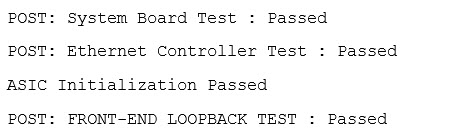
Question 2: Where does a Cisco router store those POSTS?
A. RAM
B. NVRAM
C. ROM
D. Flash
Question 3: Assuming all has gone well with the POSTs, the router now attempts to load an IOS image. Which of the following is NOT one of the three locations where the router can look for a valid image?
A. NVRAM
B. TFTP Server
C. Flash
D. ROM
Question 4: Once the router has loaded an IOS image during its boot process, it will want to load a startup configuration file. Name the two locations where the router will look for that file.
Question 5: Under what exact circumstances will you be presented with the following prompt?
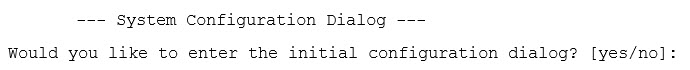
Let’s get to the answers!
Answer 1: The Power-On Self Tests are tests run at the very beginning of the boot process. They’re designed to verify the basic operation of the network interfaces, memory, CPU, and physical components. Basically, they’re tests to see if it’s worth the router’s while to go through the entire boot process. If a POST fails, you’ll get a message telling you what happened, and the boot process stops.
Answer 2: The POSTs are stored in ROM, the router’s read-only memory.
Answer 3: During the boot process, the router will look in up to three places for a valid IOS image. The first and default location is flash, then a TFTP server (if one is manually defined), and finally read-only memory (ROM). Where the router will not look is NVRAM, our non-volatile RAM.
Answer 4: When it’s time to load a startup configuration file, the router will first look to NVRAM. If none is found there, the router can look to a TFTP server if the router has been configured to do so. If there’s no valid startup config file, well…
Answer 5: You’ll get the prompt “System Configuration Dialog” if the router was unable to find a valid startup configuration file. It’s a prompt to enter setup mode, where you configure the router by answering a long series of questions. (Very long.)
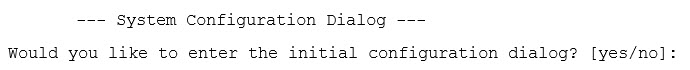
While you’re here, take these other free CCNA and CCENT practice exams, and I’ll see you tomorrow with another new exam!




