CCNA 200-125 Exam Tutorial: Creating A VTP Domain
At the conclusion of our “Need For VTP” CCNA lab, we had two hosts that couldn’t ping even though they were both in VLAN 100. The reason? The switch in the middle of our network, SW2, has no idea VLAN 100 exists since there are no ports on that switch in VLAN 100.
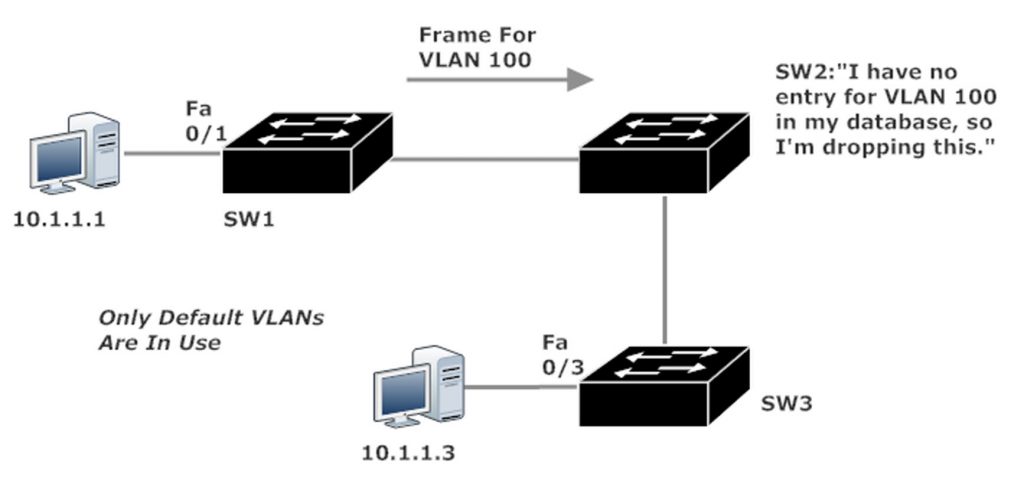
VTP to the rescue! By placing all three switches into the same VLAN Trunking Protocol domain, they’ll exchange VLAN information until they all know of all VLANs in our network. Placing our first switch into the VTP domain CCNA is easy, but what happens immediately after that is … odd.
Before we do that, here’s another oddity about VTP. Usually, when you run a show command regarding a feature that isn’t running, you get a blank line on the screen and then you’re back at the original prompt. With show vtp status, you’ll actually get quite a bit of info even when VTP isn’t running. It’s the info you don’t get that you have to watch out for.
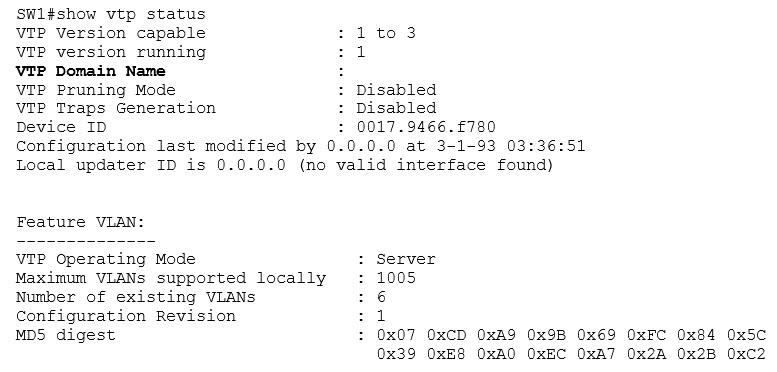
Don’t be fooled! There’s no name next to VTP Domain Name in that output, which means this switch isn’t in a VTP domain. Let’s change that with vtp domain.
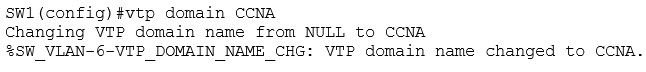
This partial output of show vtp status verifies the change.
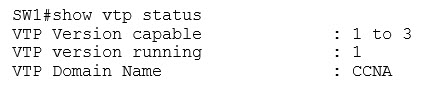
Looks good! Let’s get SW2 and SW3 signed up after running show vtp status on each. The output will be a This output will look a little different since I’m using different switch models in this lab.
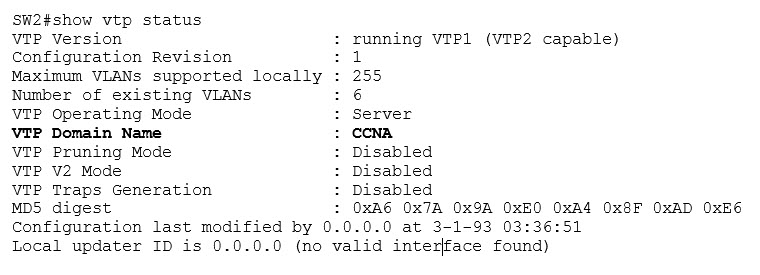
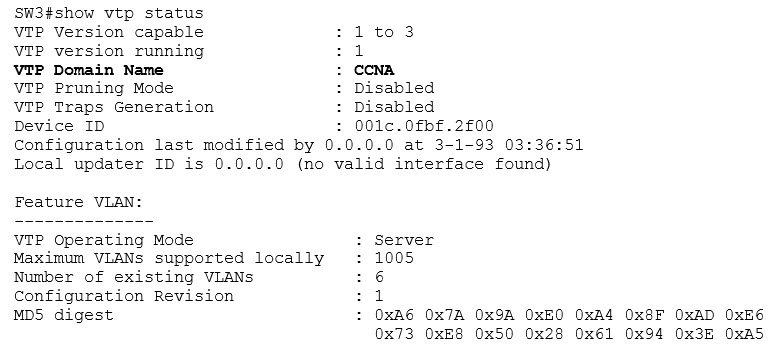
Odd! Both SW2 and SW3 have joined the VTP domain CCNA, and I promise you I didn’t do that before the lab started. What happened, then?
Join my CCNA Video Boot Camp today! Every video is downloadable for offline study!
Well, when SW1 joined that VTP domain, it sent a VTP advertisement to SW2. Since SW2 didn’t belong to a VTP domain at that point, it went ahead and joined dynamically. SW2 then send a VTP ad out announcing the VTP domain CCNA, and since SW3 didn’t belong to a VTP domain yet either, SW3 signed right up!
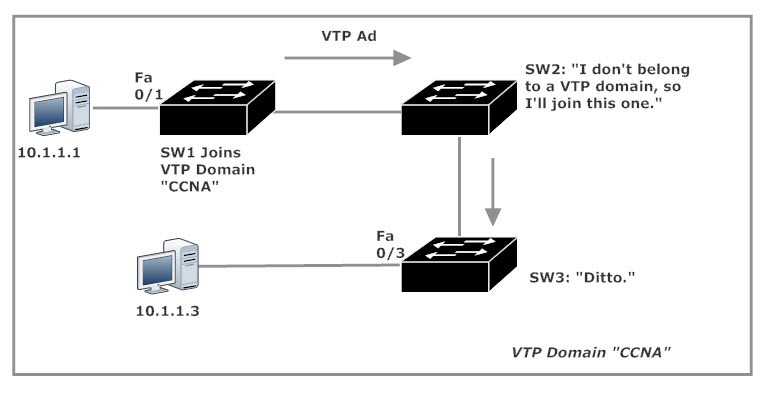
The switches now have a synchronized view of the VLANs, which means SW2 knows about VLAN 100…
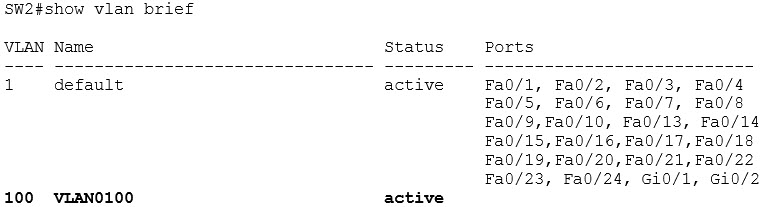
… and as a result, our hosts can now again ping each other.
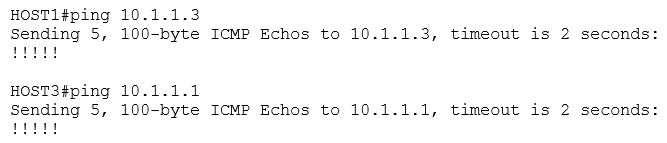
Head over to the full CCNA 200-125 tutorials page for plenty of great (and free!) tutorials just like this one. See you there!
Chris B.





